I wish it was easier but we are kind of stuck with what the software company gave us. I am going to contact the company to see if there is aneasier way.
1. I WOULD POST PHOTOS AT THE END OF YOUR MESSAGE because the window blocks part of the screen.
2. When you are in the post screen Click on the "host an image" icon it looks like this (a picture with a disc)

(it should bring up this screen that looks like this:

3. Click Browse and find the file on your computer.

4. Click "Host it" (NOTE: you may need to reduce the size first. )

5. Now click the "copy" on the right hand side of the image row (which is the middle row) and it will highlight the whole url like this:

6. Now Paste the url into the bottom of your post. (It will look like this until you hit send)
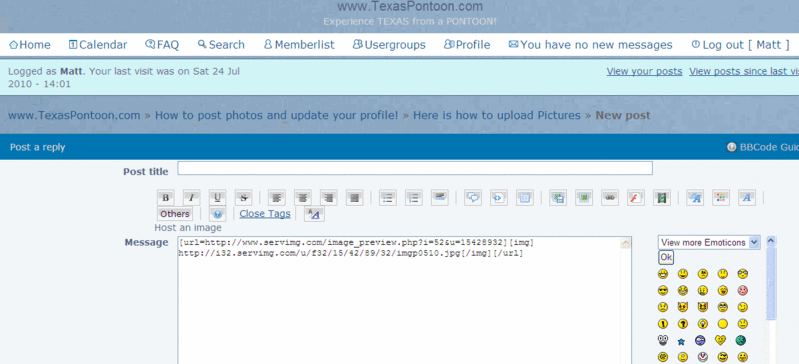
7. IF you want to add more photos click "upload" and the browse window will come back. (repeat the process over and over again)

8. If you are done and you want the box to go away then you click on the photo/file icon at the top of the toolbar again and it will disappear.
 (it may be partially obscured by the photo window but it is behind there)
(it may be partially obscured by the photo window but it is behind there)
When your done use the scroll bar all the way to the far right and click "SEND".
Go back and view our message and your photo should be in there. [img][/img]
1. I WOULD POST PHOTOS AT THE END OF YOUR MESSAGE because the window blocks part of the screen.
2. When you are in the post screen Click on the "host an image" icon it looks like this (a picture with a disc)

(it should bring up this screen that looks like this:

3. Click Browse and find the file on your computer.

4. Click "Host it" (NOTE: you may need to reduce the size first. )

5. Now click the "copy" on the right hand side of the image row (which is the middle row) and it will highlight the whole url like this:

6. Now Paste the url into the bottom of your post. (It will look like this until you hit send)
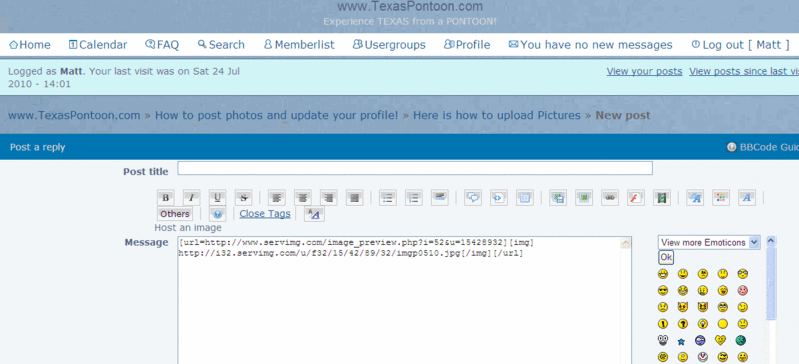
7. IF you want to add more photos click "upload" and the browse window will come back. (repeat the process over and over again)

8. If you are done and you want the box to go away then you click on the photo/file icon at the top of the toolbar again and it will disappear.
 (it may be partially obscured by the photo window but it is behind there)
(it may be partially obscured by the photo window but it is behind there)When your done use the scroll bar all the way to the far right and click "SEND".
Go back and view our message and your photo should be in there. [img][/img]

 Home
Home